Fuel Enhancements
-
@redrum rofl btw i don't think i ever added bad words that's all you and @LaFayette or maybe @RoiEX
-
@prastle guess it's chicken tonight LOL

-
-
@prastle heh heh Hope you know it's all good brother : )
-
@redrum The sausage police may come after ya.;)
-
Now that we've all had some time to think about @Hepps sausage... I think we can take a look at how movement/fuel canvas is shaping up.
Multi-units with different fuels that can all make it:
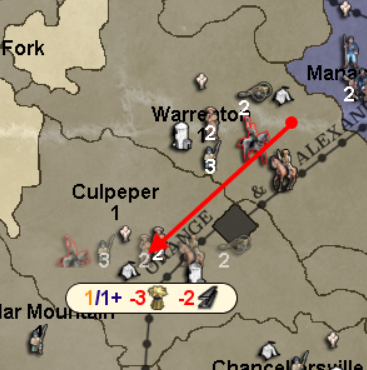
Multi-units with different fuels where only some can make it:
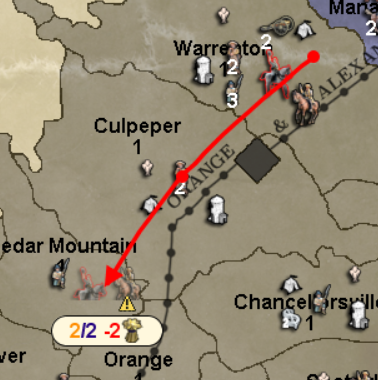
Multi-units with different fuels where none can make it:

Double digit fuel cost:
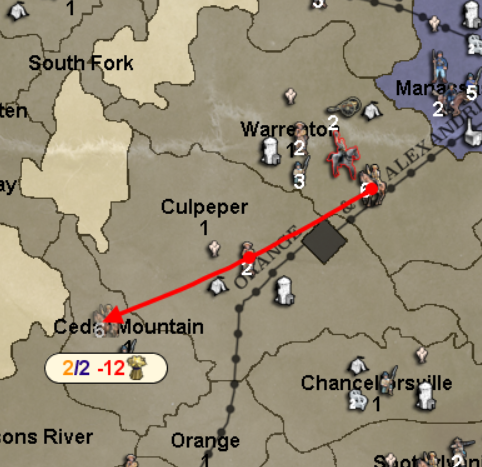
-
@redrum Awesome, great job!
-
@redrum lol
-
Regarding the changes on the info bar. It no longer displays "unit prod: #". Now it only displays "production: PUs #". Can we have both displayed?
I use different unit production from PUs value in my Big World 3 for pacific islands. I believe there are others that do this as well.
-
So for consistency with other areas, I decided its probably better to keep the resource symbol first then the quantity so here is the updated version:
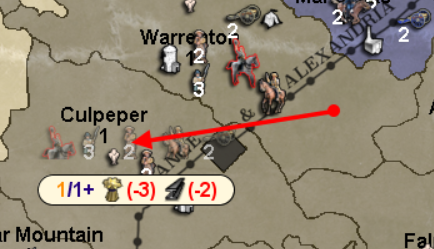
@General_Zod So I purposely decided to remove unit production from the bottom bar mostly because it seems to cause lots of noise on most maps with little or no value. There are some maps that set unit production to the same value for all territories so it becomes redundant. My feeling was that it belonged better in the territory tab with other less used information. I'm open to revisiting if the majority of folks would rather see it displayed in the bottom bar.
-
Couple of small adjustments and here is the PR: https://github.com/triplea-game/triplea/pull/3189
Before
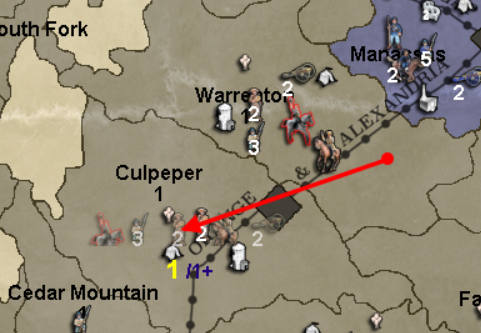
After
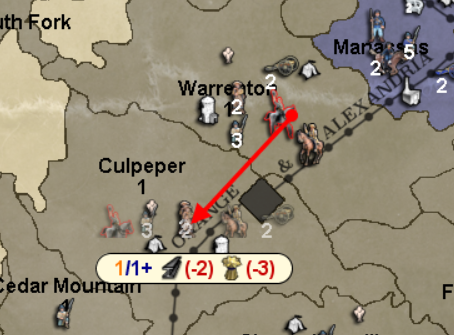
-
I would think it is best to have that movement canvas coloured in a clean grey color as in the first picture examples, not a creamy yellowish sandish coloring.
The reason for this is that any coloring of the canvas, might be in visual / stylish conflict with the specific map artwork or style. Also, I would say that grey might be the most neutral color that would go along with any engine UI. (Excluding black and white, as they are not as pleasant for the eyes.)
I think that the newest pictures look great, as the coloring is in line with the CW map. But we have to think of ALL maps.
-
@frostion I'm open to different canvas colors and will probably go with whatever the majority votes for. Here is a light gray version:
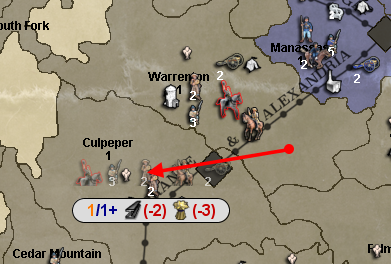
If anyone wants to suggest a specific color code, I'm glad to give it a try.
-
Maybe try the first number back to yellow if using a grey again.
-
@general_zod Yellow ends up being way too light to show on a light gray background as well.
I made a few adjustments to colors and here is the latest:
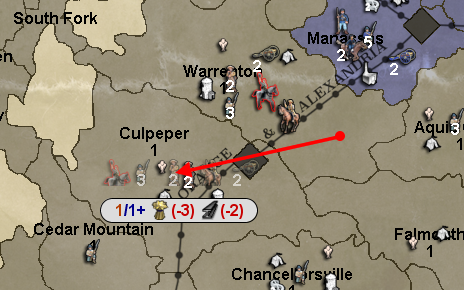
-
@redrum That looks pretty good
-
Let me just throw in new proposals:
I have used @Hepps mockup and redrums screenshots as basis for these.
I think the added arrow really help explain what info is being displayed, plus it is an eye catcher.
I removed the blue, as the dash number is in essence a part of the same number in front of it.
Lastly I removed the ( and ) as it seems redundant.

Thoughts?
-
@frostion I do like the arrow since as you say it keeps things consisent as far as icons. Also really like the numbers for movement the same colour. The yellow version is with the darker background would have to be my favorite.
-
@frostion So for the initial iteration I'm going to leave as is but interesting suggestions. Thoughts:
- I'm kind of neutral on parens vs no parens.
- The red doesn't show up very well on the darker gray background but the yellow looks nice.
- I'd probably make the green a bit darker but like how the light gray example looks. The challenge would be that if you have a move beyond max movement and it only shows the green number that would seem to contradict the red X you get as green tends to indicate "go"/"success".
-
The latest changes have been merged and can be tested in the following pre-release: https://github.com/triplea-game/triplea/releases/tag/1.9.0.0.9464
