How To Add Your Map To TripleA In-Game Downloads
-
Thanks to @Frostion who wrote this nice guide: https://docs.google.com/document/d/1FfF7N0srp9QG0_if5D-c1d1Aa1QTttdhxgm1GBh3pI4
-
Nice! Just tell me if something needs to be changed in this guide. Then we can just change it

-
@frostion I just used your guide yesterday and it worked great ! The only problem i had was the add remote option didn't show up for me. That may be because you are on windows and I'm on linux so i went a different route but the end result was the same.
Since 90% of the world or more is probably on windows, I doubt it's a big deal. Just something I noticed.
-
@beelee Hmmm. I dont know why the Git GUI acts differently on different systems, but its great that you got it to work.
@All
This guide only has instructions on using Git GUI, in the form of guide sections "5. Download and install Git GUI" and "6. Use Git GUI to upload your map".If someone is up to it, and has experiance with other Github programs, then it would nice to also have writen instructions on other programs.
We could just expand section 5. and 6. to cover more than Git GUI. -
@frostion yea don't really know why either but I couldn't find it. The important thing is having the steps listed. Here's a link to what I did with linux:
link text
https://www.linux.com/learn/beginning-git-and-github-linux-usersAnother thing i had trouble with was the image for the description. I'm sure it's mentioned somewhere on here but might be good to have a link to it in the guide.
I was modding an existing map so I just copied what had already been done.
But yea, your guide was a big help.
-
@redrum said in How To Add Maps To TripleA Downloads:
https://docs.google.com/document/d/1FfF7N0srp9QG0_if5D-c1d1Aa1QTttdhxgm1GBh3pI4
@Frostion Very nice write-up, I've been struggling to get something written like that : )
Do you have any objection if we make that the official documentation on uploading maps.Otherwise, we really need an official home for all the map maker documentation.
We need an official home to consolidate all map maker documentation. We have items scattered between:
- https://github.com/triplea-game/triplea/tree/master/docs/map_making
- https://github.com/triplea-maps/Project/blob/master/MapMakingTools/README.md
It seems pretty clear a single webpage would be really good. As a next step I'll work on getting a link added to: http://triplea-game.org/maps/
-
@lafayette I'm going to slow down a bit, before making any updates I'd like some more community feedback on where map maker documentations should live. In light historical problems with maintainers changing, scattered, duplicated and out of date documentation, it would be great to have a firm group decision on the topic before moving forward. I opened the following thread to discuss the where to put map maker documentation in more detail: https://forums.triplea-game.org/topic/501/need-feedback-map-maker-documentation-where-to-consolidate
-
@lafayette Its quite a simple answer. All docs should probably be here for all users. Here they can easily access it. GitHub has proven to be hard for most except devs.
-
@LaFayette Yes, feel free to copy this guide into into a more official and fitting page. It would be great if we could put all mapmaker's help at one place.
I hope where ever this guide is pasted, that there will be easy access for people to make contributions and discuss, add, update text.
A suggestion; maybe we should make room, where all guides are to be listed, for one or several map creation guides (that people hopefully could contribute to). And until new/updated guides are created, we could just list the older guides.
@prastle Yes, GitHub seems to not be a place where people intuitively navigate to get help. Maybe the forum is the best place to post and discuss guides. After all, one would expect potential mapmakers to register at the forum if they dig TripleA so much that they try to make maps. Or maybe the guides could be at the website with links to the forum to discussing the guides? Anyway, as long as it is easy and convenient for folks to use.
@LaFayette and @prastle I will just copy much of my input over in Lafayettes dedicated post about where to list guides.
-
Yes, GitHub seems to not be a place where people intuitively navigate to get help.
Agree. And those people that actually do, sometimes don't even know how to use issues correctly

Very recently there was an issue opened that contained all the relevant information in the title (!) leaving the description template (I really hoped this would avoid such reports ) completely blank.
) completely blank.
So yes, github should probably be for code related stuff and bug reports only.
Perhaps we should change the website to advise people to ask the forum first if the issue they're experiencing is a bug and if it is, someone can still open an issue on github... -
@roiex Make the website refer to the forum if people think they found a potential game bug sounds like a good plan. The forum allready has a category (Help and Questions) that aims to discuss bugs and let people ask for game support.
This would require someone to change the instructions at the website's "Help & Rules" - "Submitting Bug Reports". Is @theredbaron still the wizard and master of the website?
Advanced users and veterans could of course always bend the rules a bit and chose to post their bug reports directly at GitHub, I can't imagine any trouble with that.
-
I have a question about this button "Force overwrite existing branch (may discard changes" when updating a github map.
Should it be pressed or not? I'm having an issue where lines I delete in the XML don't seem to be going away .
-
@CrazyG I have never read official documentation for GitGUI or any other upload program. And I am not sure that I would understand it, if it was too technical. I have just noticed that the upload can fail (with a notification) if the force overwrite option isn't used. I hope someone here can explain what the force overwrite option actually does

-
@CrazyG Force overwrite is normally not what you want to use. What it does is taking the latest local commit and forcing the remote (Github in this case) to be exactly that commit.
So if your commit is for example a year old, it will reset the repo to this state with no way to undo (thus 'force').
What you want to do is get the up-to-date version of the remote branch, make local changes, commit those changes and push normally -
Thanks for the replies.
-
Steps (2) and (7) are out of date in the doc are out of date.
(2) "Join github org" is no longer needed. Github has updated their team model that makes per-map teams no longer necessary.
(7) "Transfer ownership", this has proven problematic for some and instead we can fork uploaded maps into the triplea-maps organization. To do this we just need an issue created with a link to the uploaded map. If all looks good we can create the fork and add the map maker to the new repo that is created within triplea-maps.
I think it would make sense to get the very excellent word doc migrated to a '.md' file and added to the map maker documentation: https://github.com/triplea-game/triplea/tree/master/docs/map-making
-
I was able to update the doc. The screenshot for asking to be added to the triplea-maps org is still slightly out of date.
-
I tried to follow the guide to the letter, but I get this error message when I get to "Sign off". Can anyone help me? Is there a way to upload a map without the Git GUI?
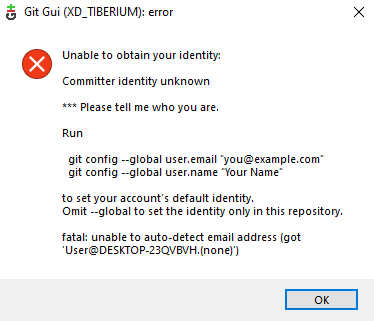
-
I use GitHub Desktop
https://desktop.github.com/IFAIK you need permission to write/upload to https://github.com/triplea-maps
Someone has to grant you access to it, but not me. -
@thedog Thank you! I think it worked with GitHub Desktop, but this is still very confusing to me. I would certainly have preferred a simple ftp but I guess that's not hip anymore. I did make a request for the map to be included in the downloadable maps. Or at least I think I did so. That or I accidentally ordered a new vacuum cleaner.