Drop: Substance UI "Look and Feel"?
-
"Substance UI" is a library for the java GUI used by java. There is a setting to change the look and feel under 'engine preferences'. The list of 'look and feel' themes should be about 30 elements long, 3 or 4 are system and the rest would be substance.
For consideration, we are considering dropping the 'substance' look and feel. Some of the Substance themes I like quite a bit, though there are some compelling reasons to also remove the substance themes:
- not all of them will work. some are 'poison pills' and crash your system. When checking I did not find a good way for the code to know about this before hand.
- Substance integrates at a deep layer in an old Java UI framework. There are actually a number of bugs in the framework itself that we hit every now and then.
- Substance is not supported anymore, there will not be any patches for it.
- The latest Java framework we hope to move to over coming time does not need Substance, so it will be dropped pretty soon anyways.
Despite liking some of the themes quite a bit, the system themes are still pretty nice, and the reasons to remove substance IMO are compelling. I'm opening this thread to gather further feedback before we remove Substance.
-
@LaFayette Seems pretty straight forward. If they are system crashing and are no longer supported... then it seems only sensible to drop the freature.
-
To clarify what this means is that the current Look and Feel default that is primarily dark gray with white text would no longer be the default or available. While I agree for technical and support reasons that we probably need to consider dropping this, we do need to consider what the new L&F will be.
@Frostion @Hepps @Cernel @prastle Thoughts on this? I would encourage you to test out the pre-release as I think the in-game menus are probably an even bigger deal than the main menu screenshots below.
Old Default L&F:
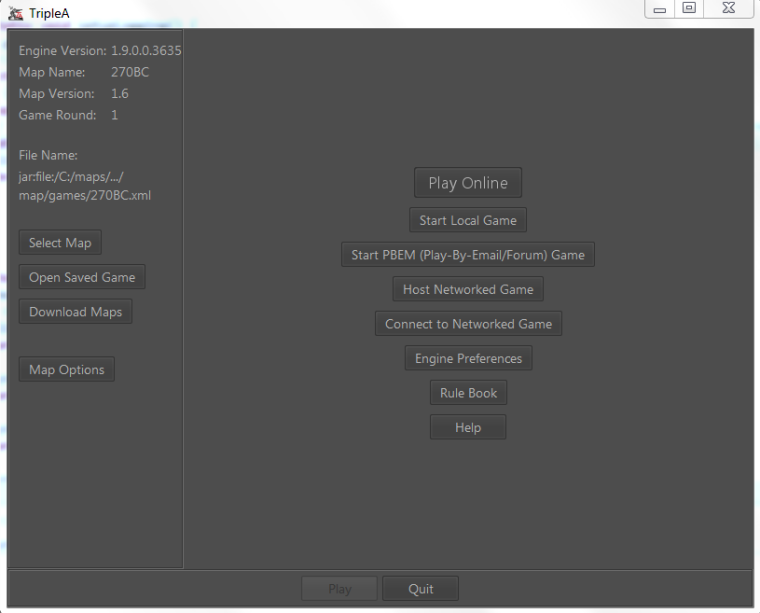
Current New Default L&F (can be tested in latest pre-release):
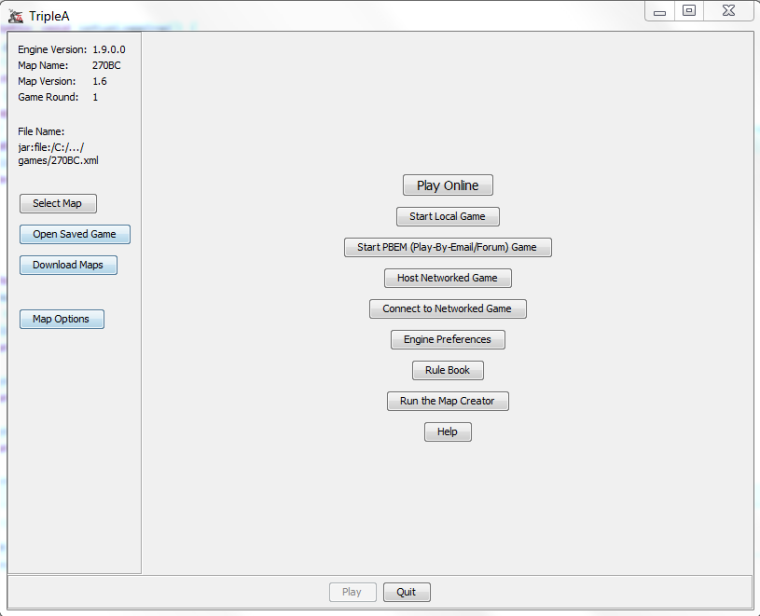
-
@redrum I clearly prefer the old (current, actually, if not released); meaning the grey one. I've never tried that white one, but I'm pretty sure I'm not going to like it.
-
@redrum I've tried all of them over the years.... gray seemed to be the one I came back to every time.
I'm not saying that if there were a sexier option I wouldn't go for it... but really there only needs to be one or two options,
-
@Cernel I'm sure it is just a matter of and habit. But not sure. At least we should try it out.

One thing I could imagine that would impact gameplay is the bright/light grey color. I have always appreciated frames around stuff, so that ones eyes and mind very quickly, without even looking or thinking precisely about it, can figure out when something "ends". Like when looking at a picture, paint or a computer window popup screen, you don't need to use more than 0.0001 second to determine what is inside, what is outside and where the border/frame. What I am saying is probably that borders around stuff should be very clear, in contrast and help the viewer navigate. I think most games I have played involving a minimap and a top down view over landscape have had very contrasted and mostly dark UI that contrasted the lighter landscape and some pictures and buttons in the UI.
I think this feature is maybe more important that one would think. And usability / gameplay most weigh 100% over style, looks and fancyness.
I will try it out soon.
-
@redrum Is the white the only choice now or can't you drop that thing and keeping the grey default, that has been so for so many years, while maybe opening a topic or a poll for the community to pick what seems to be the preference, if anything else?
It sounds like dropping customisation and changing the default are two different matters, that should be addressed separately.
I'm not really understanding why to both drop customisation and change the default at the same time?
And ditto @Hepps. -
If you don't like the dark grey or want to have black text, I would suggest to go for a silver colour, but not whiter than that.
https://en.wikipedia.org/wiki/Silver_(color)
#C0C0C0 -
Maybe a kind of Green soldier color (Dark Olive) or Green gray color could be more appropriated for war games: https://www.google.com.mx/search?q=green+soldier+color&tbm=isch&imgil=w8-cNrsmD8jqFM%3A%3B0F0KK7QoqofF2M%3Bhttps%253A%252F%252Fwww.pinterest.jp%252Fvesnavesna17%252Fzeleno-maslina-olive-army-woodbine-avocado-green%252F&source=iu&pf=m&fir=w8-cNrsmD8jqFM%3A%2C0F0KK7QoqofF2M%2C_&usg=__C27IQ3LdyDIC-2n5OM82LMUsYWA%3D&biw=1920&bih=934&ved=0ahUKEwjToL-39MrVAhWCORQKHTllBzwQyjcIMw&ei=l2WLWZP5MYLzULnKneAD#imgrc=SAOf0CitWoKk_M:&spf=1502307814783 it’s just a proposal!
-
@Cernel There are still lots of options. This thread is primarily about removing a portion of the themes (including what is now the default) as from a technology standpoint they are somewhat outdated and can cause issues from different users. So input on the 'new' default in the pre-release or other themes in the pre-release would be beneficial.
-
@redrum Ok got it. It is because the default is one of those that are obsolescent. Was not very clear, at least to me. I'll take a look relatively soon.
-
I have testes out the new default theme that was chosen automatically by TripleA_1.9.0.0.6112. First impression is that I don’t like it. I noticed some stuff maybe related to the themes, and I would like to show them here. Here is what I see:
-
Maybe the light grey is OK for the menus, but it is definitely not fitting for ingame. I find the bright new color very distracting. When looking around, when shuffling menus and especially when looking at battle screens. Dark frames, screens and popup are much more to my liking and more pleasant to look at and work with. If it would be kept dark in game, then I would recommend that also menus were dark, for consistency and to keep that classic TripleA engine look that maybe makes this game distinct from every other program we all might work with.
-
I don’t know what the default theme I show here is named, but it was the one chosen when I started up the game for the first time. If Substance UI is removed, I would recommend a dark (as current default) version of “Metal Look and Feel”. It seems to be the theme with the least issues. Some of the other themes have strange scroll bars, tiny fonts, horrible looking buttons or are just archaic looking.
-
Overall I would recommend TripleA to only have one theme, with maybe a few color variations of this theme. Like just a dark, medium and bright version. Most other games do not have and do not need themes or menu color options, but as this is a multiplatform and kind of geeky game, it is maybe OK to have some customization. I would still recommend ONLY one theme as the devil is in the detail, and if there could be some visual improvement to menus, the changes would look good on everybody’s screens as everybody saw the same thing, maybe with just some dark, medium og bright variation.
-
Maybe this new theme(s) could be accompanied with an option for tiny, small, medium, large and extra large fonts? Like an option that changed ALL fonts sizes in the game via one option, and not demanding that one should type in font sizes. As it is possible to have an “Edit Map Font And Color” in game, I hope it could be possible to have a general option to adjust UI font sizes. I could imagne this usfull as some might play with 1024px screens and some maybe 4K.
Here is some of the stuff I would like to see altered. I guess most is not related to themes. I would like to see added graphics to menus, and these PNG files are easy to make, like at cooltext.com:
NOTE: I am aware that not everyone sees the same things on screen, as we have different windows / OS versions and settings, so the below might look differently on other systems.
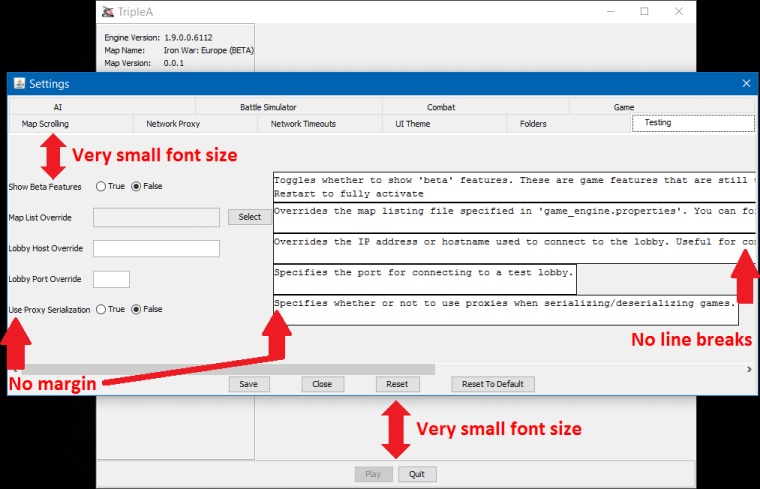
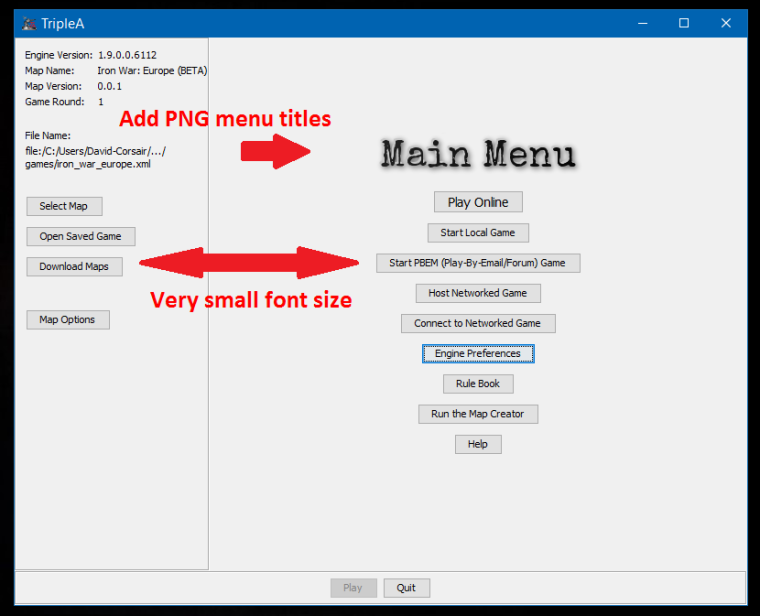
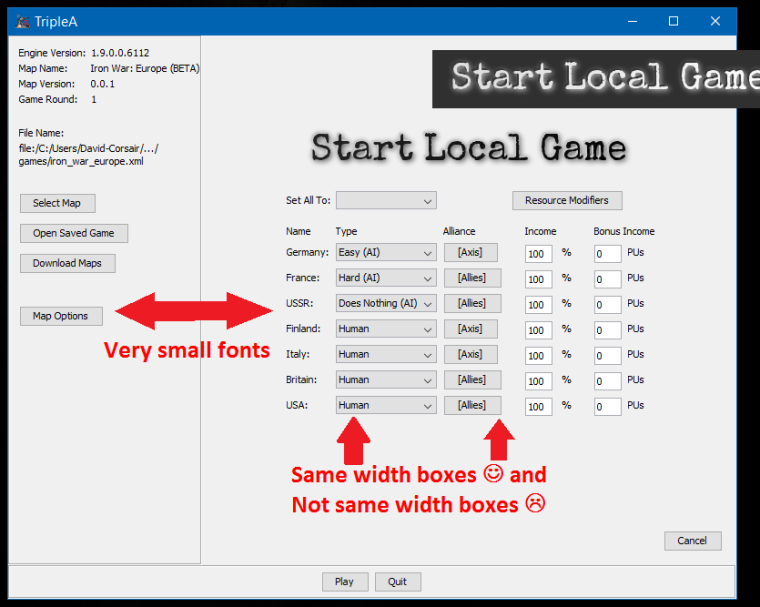

-
-
Sadly the new default theme is too bright for my eyes. I am used to work in a somehow dark environment, so this light grey is sort of painful.
In case you really want or need to get rid of the substance look and feel (personally I love the graphit scheme), please consider to offer a dark scheme as alternative.
-
@Frostion Lots of good feedback. And I definitely agree that the in-game panels are the biggest issue with the new light theme. They tend to draw attention from the map.
-
@redrum Is there an issue with creating a darker or more neutral theme?
-
@Hepps Currently, all the themes available are default themes (we didn't make or design them). Not sure that I know the answer on how much effort it would be to either create our own custom theme or modify one of the existing ones. I think the hope here is we can use one of the available ones that is maybe similar to the old default one that we'd like to retire.
-
@redrum So then am I to understand the existing themes are all bright?
-
@Hepps It does appear on the non-substance options are on the lighter side. I think the best solution here if we do want to move forward removing substance UI would be to customize the "Nimbus" theme to have darker colors as its probably the nicest looking (here is the default Nimbus that we could make darker):
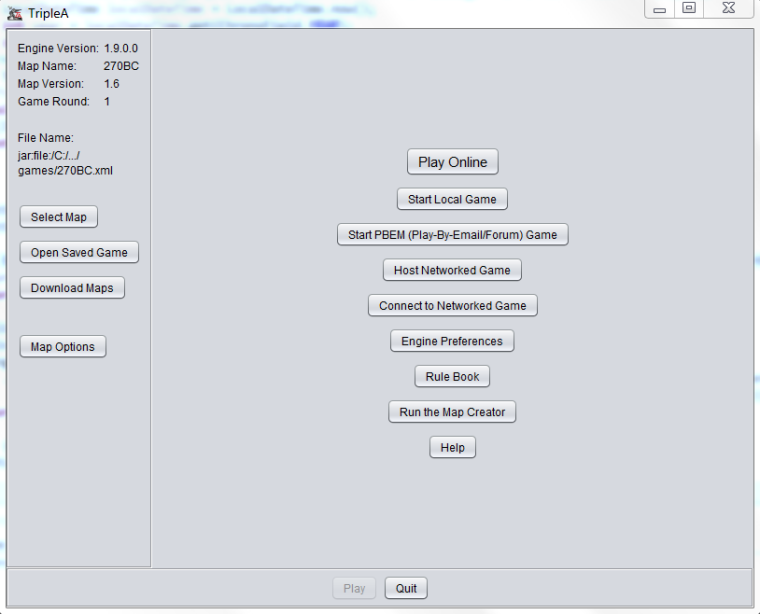
@Frostion Did you try out the "Nimbus" theme?
@LaFayette Thoughts on a darker version of "Nimbus" as the default? If we are looking to replace this anyways does it make more sense to just leave substance L&F for now?
-
@redrum That seems decent...if it could be darkened a little it seems like it would work.
-
@redrum The Nimbus theme would also look good if darkened (for the people wanting darkness
 I have no idea what kind of files the themes are made up of, but might it be as simple as to scan the files for hex colour codes? And then alter them? The light grey of this theme seems to be color #D6D9DF, if this is the right track.
I have no idea what kind of files the themes are made up of, but might it be as simple as to scan the files for hex colour codes? And then alter them? The light grey of this theme seems to be color #D6D9DF, if this is the right track.Anyway, the Nimbus theme has some strange looking scroll bars. You can see them if you go to the "select map" windows, and also in the bottom of the "view history" frame.
I think the Nimbus theme has wider scroll bars than the standard theme has been using and maybe all other themes too. I have seen you devs fix the minimum sizes of frames, alter margins, spacings etc. So fixing scroll bar widths would hopefully be possible. I would guess the Nimbus scroll bars are made to need a fixed width available, so that the scrolling button are fully displayed, and currently Triplea is not set to follow that width. As a side effect, if it got fixed/adjusted, then other themes might look weird. And then I would again suggest to aim for 1 Triplea theme, with a few colour options/variations.