2.6 Release Getting Close - Need Volunteers to Help Beta Test 2.6
-
@panther said in 2.6 Release Getting Close - Need Volunteers to Help Beta Test 2.6:
@cernel
PBF is meanwhile an about two years old issue, communicated and discussed various times. Recently I have been in contact with @redrum on A&A .org. He said he is ready to look into the PBF issues once the forum software (NodeBB) will be updated. This affects posting turn summaries in PBEM, too.If it is the same problem (with the "Post Turn Summary" not working) for PbEM and PbF, then it has nothing to do with any forum software (because PbEM does not use any forums), so I'm not sure if waiting for the next forum software update has any value at all.
-
@cernel
NodeBB updates sometimes lead to incompatibility between TripleA and forum login- as well as posting to forum procedures. This is what @redrum will take care about.However it cannot be excluded that the issue you experience in PBEM might affect PBF (additionally) too.
It is of course only PBF that is affected by the forum software. So I'm sorry for the confusion I added.
-
@cernel said in 2.6 Release Getting Close - Need Volunteers to Help Beta Test 2.6:
@panther said in 2.6 Release Getting Close - Need Volunteers to Help Beta Test 2.6:
@cernel
PBF is meanwhile an about two years old issue, communicated and discussed various times. Recently I have been in contact with @redrum on A&A .org. He said he is ready to look into the PBF issues once the forum software (NodeBB) will be updated. This affects posting turn summaries in PBEM, too.If it is the same problem (with the "Post Turn Summary" not working) for PbEM and PbF, then it has nothing to do with any forum software (because PbEM does not use any forums), so I'm not sure if waiting for the next forum software update has any value at all.
What's the "Post Turn Summary" issue? I thought the email problems was about sending emails themselves not working (e.g. due to auth problems with different email providers).
-
@myrd said in 2.6 Release Getting Close - Need Volunteers to Help Beta Test 2.6:
@cernel said in 2.6 Release Getting Close - Need Volunteers to Help Beta Test 2.6:
@panther said in 2.6 Release Getting Close - Need Volunteers to Help Beta Test 2.6:
@cernel
PBF is meanwhile an about two years old issue, communicated and discussed various times. Recently I have been in contact with @redrum on A&A .org. He said he is ready to look into the PBF issues once the forum software (NodeBB) will be updated. This affects posting turn summaries in PBEM, too.If it is the same problem (with the "Post Turn Summary" not working) for PbEM and PbF, then it has nothing to do with any forum software (because PbEM does not use any forums), so I'm not sure if waiting for the next forum software update has any value at all.
What's the "Post Turn Summary" issue? I thought the email problems was about sending emails themselves not working (e.g. due to auth problems with different email providers).
@cernel said in 2.6 Release Getting Close - Need Volunteers to Help Beta Test 2.6:
This is what you (or at least I) get when trying to use the "Post Turn Summary" button:
https://github.com/triplea-game/triplea/issues/11445Here it is a video of back then when this button used to work:
https://youtu.be/c9cfHsoWQoI?t=870The problem is that now it does not: if you click that button, you get the error reported where I linked.
(A disclaimer: I've never played PbEM, just tested it.)
-
@myrd said in 2.6 Release Getting Close - Need Volunteers to Help Beta Test 2.6:
@cernel said in 2.6 Release Getting Close - Need Volunteers to Help Beta Test 2.6:
@panther said in 2.6 Release Getting Close - Need Volunteers to Help Beta Test 2.6:
@cernel
PBF is meanwhile an about two years old issue, communicated and discussed various times. Recently I have been in contact with @redrum on A&A .org. He said he is ready to look into the PBF issues once the forum software (NodeBB) will be updated. This affects posting turn summaries in PBEM, too.If it is the same problem (with the "Post Turn Summary" not working) for PbEM and PbF, then it has nothing to do with any forum software (because PbEM does not use any forums), so I'm not sure if waiting for the next forum software update has any value at all.
What's the "Post Turn Summary" issue? I thought the email problems was about sending emails themselves not working (e.g. due to auth problems with different email providers).
I'm not sure what you mean, but yes: the problem is only that no e-mail is sent to anyone. Isn't this all that the "Post Turn Summary" button is supposed to do when you are PbEM (not PbF)?
-
@myrd said in 2.6 Release Getting Close - Need Volunteers to Help Beta Test 2.6:
What's the "Post Turn Summary" issue? I thought the email problems was about sending emails themselves not working (e.g. due to auth problems with different email providers).
Indeed these are still existing problems related to email - but independent from the "Post Turn Summary" issue:
https://forums.triplea-game.org/topic/3061/
https://forums.triplea-game.org/topic/3157/ -
@LaFayette
The "map-server" appears to be broke again.
https://github.com/triplea-mapsI have just uploaded Shogun Advanced and was wondering when it would appear in the TripleA 2.6 Downloadable list?
Checking on one of @RogerCooper many map uploads

Franco_Prussian_War, over 2 weeks ago, it is still not in the TripleA 2.6 downloadable list.I downloaded it manually and tested the map.yml was correct, as expected it is, so ... The "map-server" appears to be broke again.
.
2.6 download list button
Also I note that 2.6 download list button has 3 states;- Map
- Map ^
- Map v
Map, sorts numbers, uppercase A-Z, then lowercase a-z maps is only available once on first seeing/loading the panel, in my view this is not needed and will be confusing to downloaders when the other two options do what is intended.
@Alexei-Svitkine @Myrd please could you take a look at this?
.
For reference, Map ^ & Map v sort is different to Map being;- Map numbers, uppercase A-Z, then lowercase a-z
- Map ^ numbers 1-9, case insensitive a-z
- Map v case insensitive z-a, numbers 9-1
-
@myrd said in 2.6 Release Getting Close - Need Volunteers to Help Beta Test 2.6:
@cernel said in 2.6 Release Getting Close - Need Volunteers to Help Beta Test 2.6:
@Alexei-Svitkine It seems you are working a lot on pushing this release, which is great.
Do you have an idea in months from now of when 2.6 shall be released?
Well, my hope would be in the next couple of months, but it also depends on other team members. I think there's some map download and lobby server related stuff that I think @LaFayette would need to resolve, since I'm not really familiar with any of the server-side infra.
And I think @redrum wanted to look at fixing play-by-forum functionality.
On my side, I've just been focusing on fixing client / gameplay bugs - particularly, ones that are regressions from 2.5. I have a few more I plan to look at and of course, if new stuff is discovered, I can look at those too.
Any updates?
Assuming nobody is working on it right now, are any developers planning to get back to it or are we waiting for someone else to join the project and take it over?
Sorry for querying, but I guess that is a reasonable curiosity after over six months by now.
-
@cernel i want to get a regular (monthly?) devchat going, i need to make time for a post
-
@cernel for reference, the TODO list: https://github.com/orgs/triplea-game/projects/2
The "Split maps & lobby servers" is a pretty big item on that list. Last time I had some energy to dedicate to TripleA there was some good progress made on it, but a lot more to do. It's been really hard to find both time & energy for further sessions.
-
Updates - Current Status
- no known issues in 2.6
- 2.6 game clients will now connect to the existing 2.5 lobby by default
- no known compatibility issues between 2.5 & 2.6
Get your latest 2.6 here: https://github.com/triplea-game/triplea/releases
-
new known problem: map download screen no longer has categories. (Not a release blocker)
-
I joined the lobby with 2.6 and joined a game of World At War in progress and immediately noticed that now the battle-window and the territory tab have the units zoomed likewise to the ones on the map (whereas it used to be no zoom (meaning 100%) for units displayed in windows or tabs regardless of the units zoom setting). Is this intended? I'm not seeing how this is preferable in most cases at least for anyone on a full HD or greater.
Moreover, the units are appallingly small in the bottom bar. I think that the units in there should be as small as needed to fit in there, but no more than that. Are these units being firstly zoomed by the units zoom setting and then zoomed some more somehow?
I definitely think that the units zoom setting of a map should apply or matter for nothing else than the units displayed on the map (meaning the game-board). It is usually just a setting that the map-makers decide once the map is drawn, mostly depending on how big (in pixels) the zones appear to be.
-
@cernel I think this may be related to the thing I mentioned before about graphics within the UI scaling with the Font display?
So for example, in the UHD the default unit scale in the map.props is 125%, but my monitor is 1600p (default scale in Windows is 150% for a display at that resolution.)
Here, this probably won't work properly since I have to reduce the size of the screens to 1080 so they'll attach on these boards, but you can sort of see what I mean...
Units 125%, Display scale 150% (the default by map props, recommended 1600p display settings in Windows)
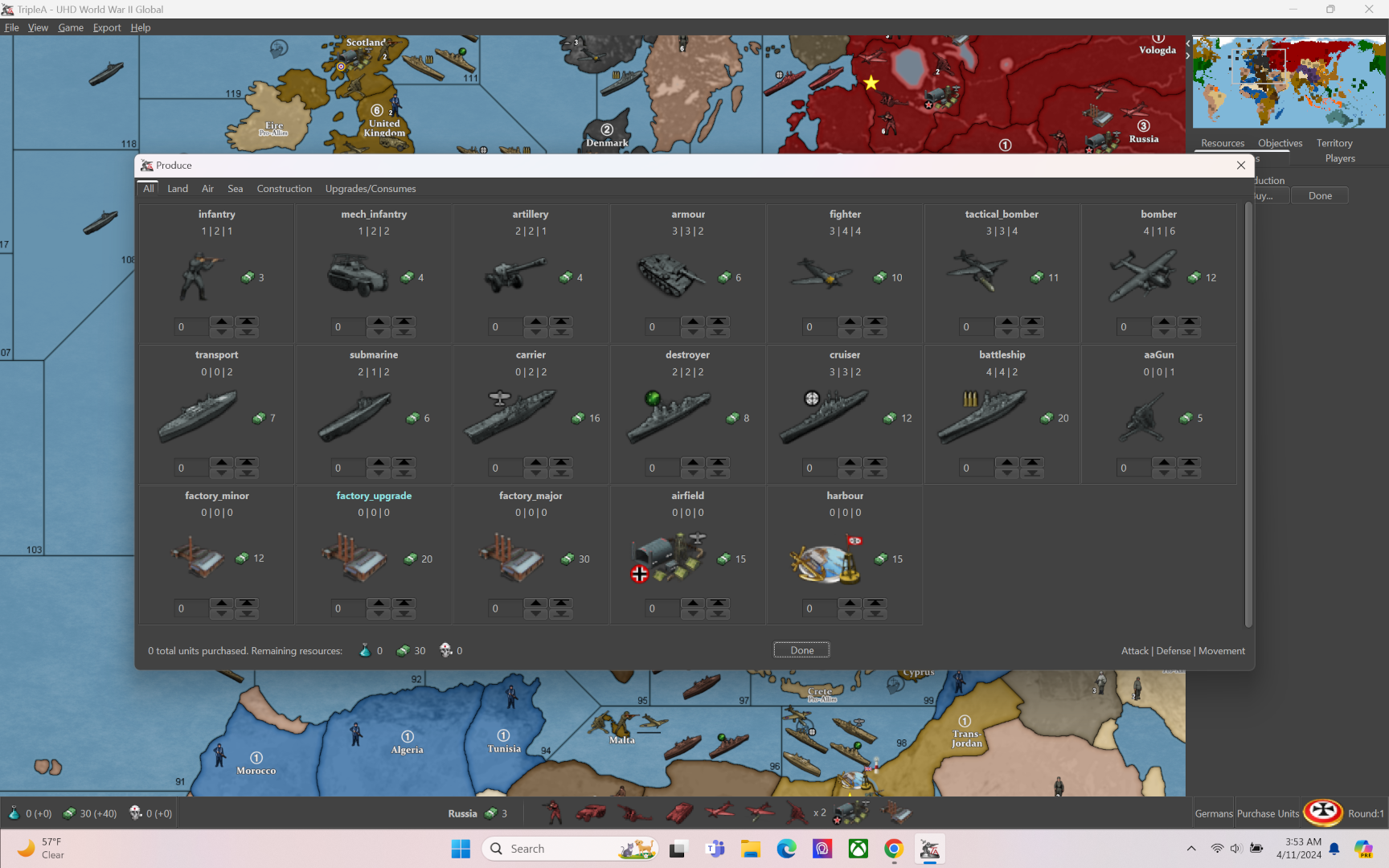
Units at 125%, Display scale at 100%

Units at 100%, Display scale at 150%
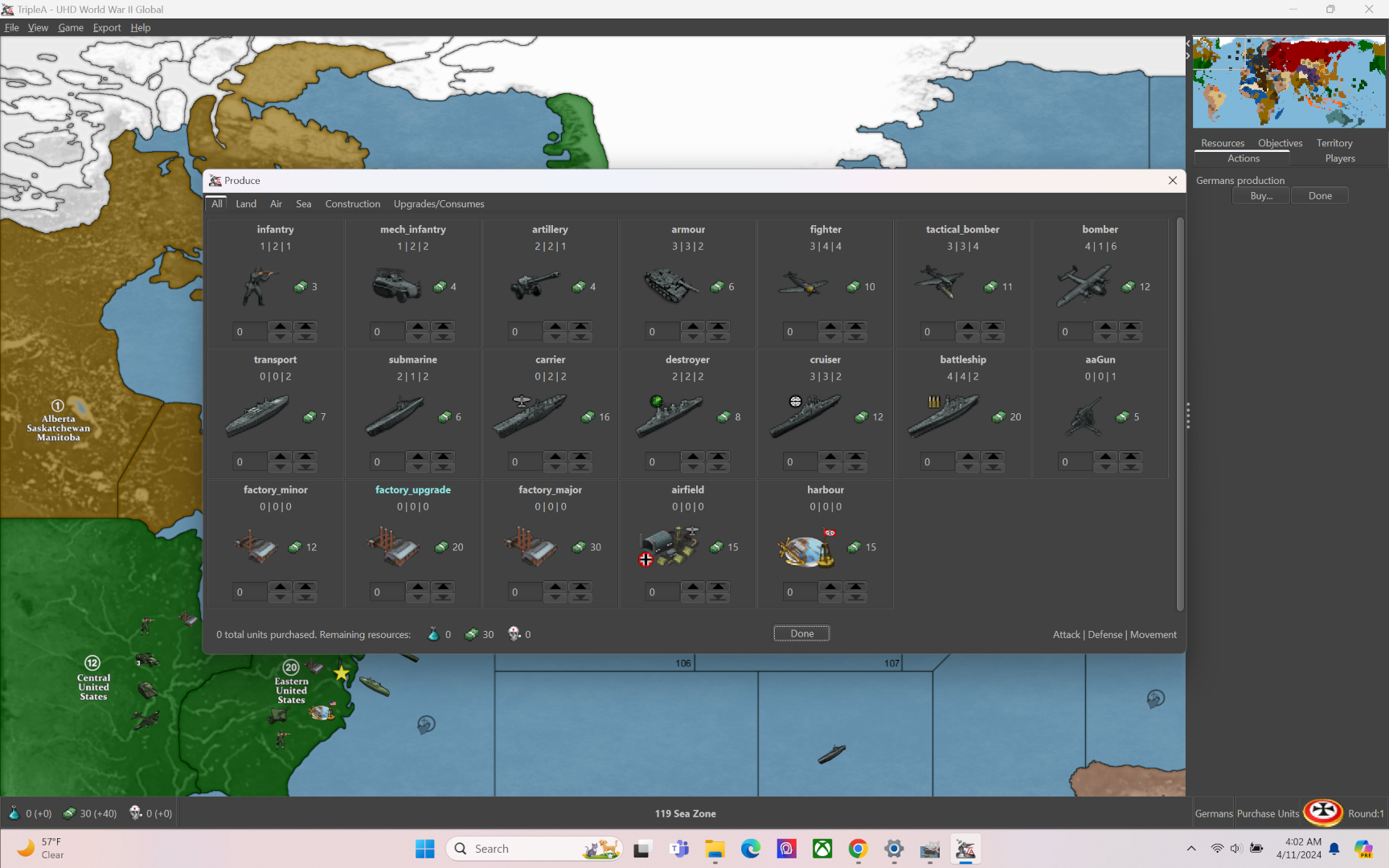
Units at 100%, Display scale at 100%

For me running with a display scale at 100% isn't practical at 1600p. I can get away with 100% at 1440p, but that's like right at the edge of readability for me. I can upscale the Font within tripleA to read the text as it appears on the gamemap (the option Map Font and Color) but that's a different thing. I think the upscale of the upscale (if I'm seeing the same thing) is coming over from Windows, if that makes sense. I'm not sure if there is some way to specify default for the display at a particular resolution? Like I had to go in a spec it out manually, but kinda ran up against that wall mentioned earlier, where the graphics upscale without any interpolation, so they become pixelated within the UI. I can run it alright in FHD, but going higher rez is where I run into probs. For me the 48px graphics used in most maps are simply too small to run on a display higher than 1080p, without some significant upscaling. It might be possible to do that outside of tripleA, like to upscale the graphics in the units/flags folder to 54px rather than 48px, but then 54 was like a hard ceiling, cause anything taller will just clip to fit within the little UI windows. Not sure how helpful I am, cause I barely understand it honestly, just one of things I ran into when trying to play around with the graphics.
-
Sorry if that rambled there, I forgot I can't edit in this section to clean up my thoughts lol, but anyway just agreeing there. For me the optimal would be to have the units jumbo in the Map display, but 100% or whatever default in the UI display. I can imagine situations where it makes sense to upscale the units within the UI, like for the visually impaired maybe? but then it'd also be cool to separate that from the unit scale on the map so could run at different unit zooms.
For example maybe one tab in view that says "unit scale: Map" and another that says "unit scale: UI" or something similar? Like where they could upscale at different percentages. Another cool feature might be where the units upscale dynamically as the map zooms out, so creating a visual impression where only the map appears to be scaling but where the units hold at the same dimensions. Or maybe the reverse of that, like where units can downscale dynamically in smaller TTs? Though that seems a bit complicated. For me the main thing would just be to have the units in the various battle windows or purchase screens looking as clean as possible, since that's probably their largest view in the display, like where any visual jank from the pixelation would be most noticeable.
I was able to log into the lobby with 2.6 and tool around there which was cool! It's been a hot minute since I was in the lobby hehe. Cool digs!
-
@Cernel / @Black_Elk - would you mind creating issues for the display issues you noted. You two are bringing back memories of how I would routinely decrease my screen resolution to keep things legible.
After creating those issue, could you please also link them to this problem tracking project: https://github.com/orgs/triplea-game/projects/3
I wouldn't consider either to be release blockers right now, but are things where I don't want us to lose visibility into those issues entirely.
On the plus side, the plan is to release 2.6 by flipping the "every merge is a release" flag (which funny enough is a default setting). Once that is done, we'll then see any fixes be immediately released. There is a lot of incentive therefore to get into that state.
-
PS: thanks for checking things out in 2.6 and doing some testing!
-
@lafayette Yeah no worries. I'll try to dig up my GIT account, somehow I always get turned around over there.
Just to clarify what I think is going down in the instance Cernel mentioned...
So in the map/game World At War, the map.props has a default Unit scale of 50%.
In the version of tripleA 2.6 I grabbed last night this means that the units as they display on the WaW map are at half scale within the various battlescreens and purchase menus (Curiously the tab Unit Help, still shows an upscale of the images, but only within that window it seems.) The bottom bar I believe is showing the units downscaled and then downscaled once again from there, probably why they are showing up so very small on the WaW bottom bar. In other older maps I've also seen map.props or a place.txt that has the units being reduced in scale in that way.
For the two maps I made more recently which were targeting a higher resolution display, the 1941 Global Command Decision, and the UHD World War II Global, you can see how it holds up going the opposite direction in map.props. So using unit/flag graphics at the largest dimensions I could make them before they'd clip (basically 54px, by about 96px.) In the UHD beelee set units at 125% so you'll see the various battlescreens or bars upscaling rather downscaling as they do in WaW, when that one is launched.
I tend to always have the same issues hosting in the lobby, getting lost in the port forwarding maze every time I move hehe. Like if Xfinity is foisting a new router on me, or windows or norton decides they want to grief me. My quickie solution, which I'd guess others probably turn to as well, would have been just to host via the bots, but I think the map repo there is the 2.5 collection when launching from the lobby bots, so I wasn't able to try it on the fly with the UHD or GCD yet. The place.txt for the former is at 125% for the 54px units graphics, the latter 100% for the 54px unit graphics. For games with 48pxers for units I had been downscaling my display to 1080/1200p, which is sorta the only way I found to keep things looking legible, tradeoff is some hotfuzz there with the blur.
-
Oh also for WaW specifically, so because the place.txt and props for that one have 50% unit view in the map display (now carried over into the other UI windows) players I think would have a tough time just manually changing the Unit zoom to say 100% to shore it up. Doing so will restore the battlescreen views, but also make the units on the Map display too large to fit the place. Basically the units will crowd and overlap to the point that the player can't really see what's going anymore.
Here are some screens of WaW mentioned above, again images downscaled from 1600p to 1080p in GIMP just so I could attach them here.
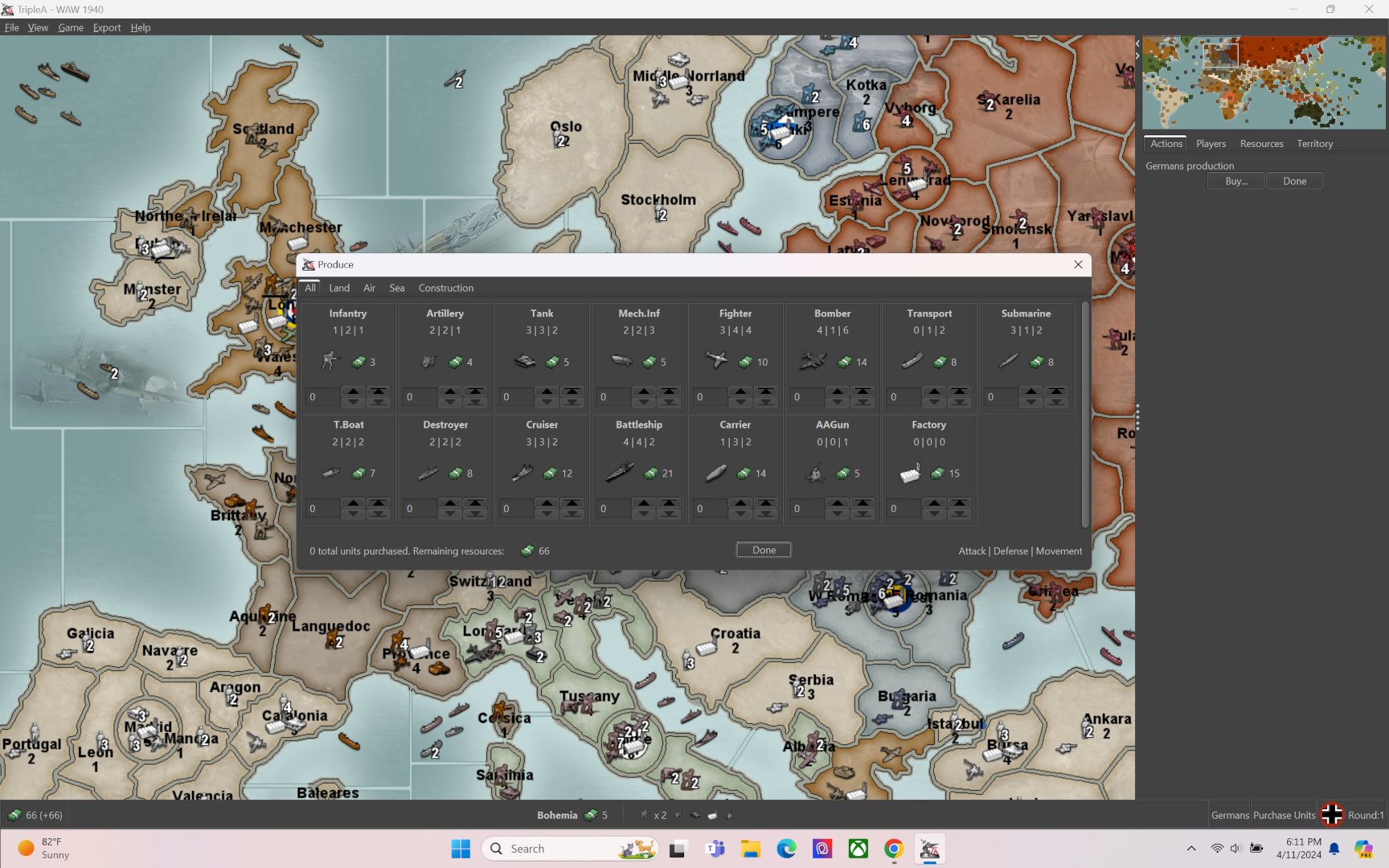
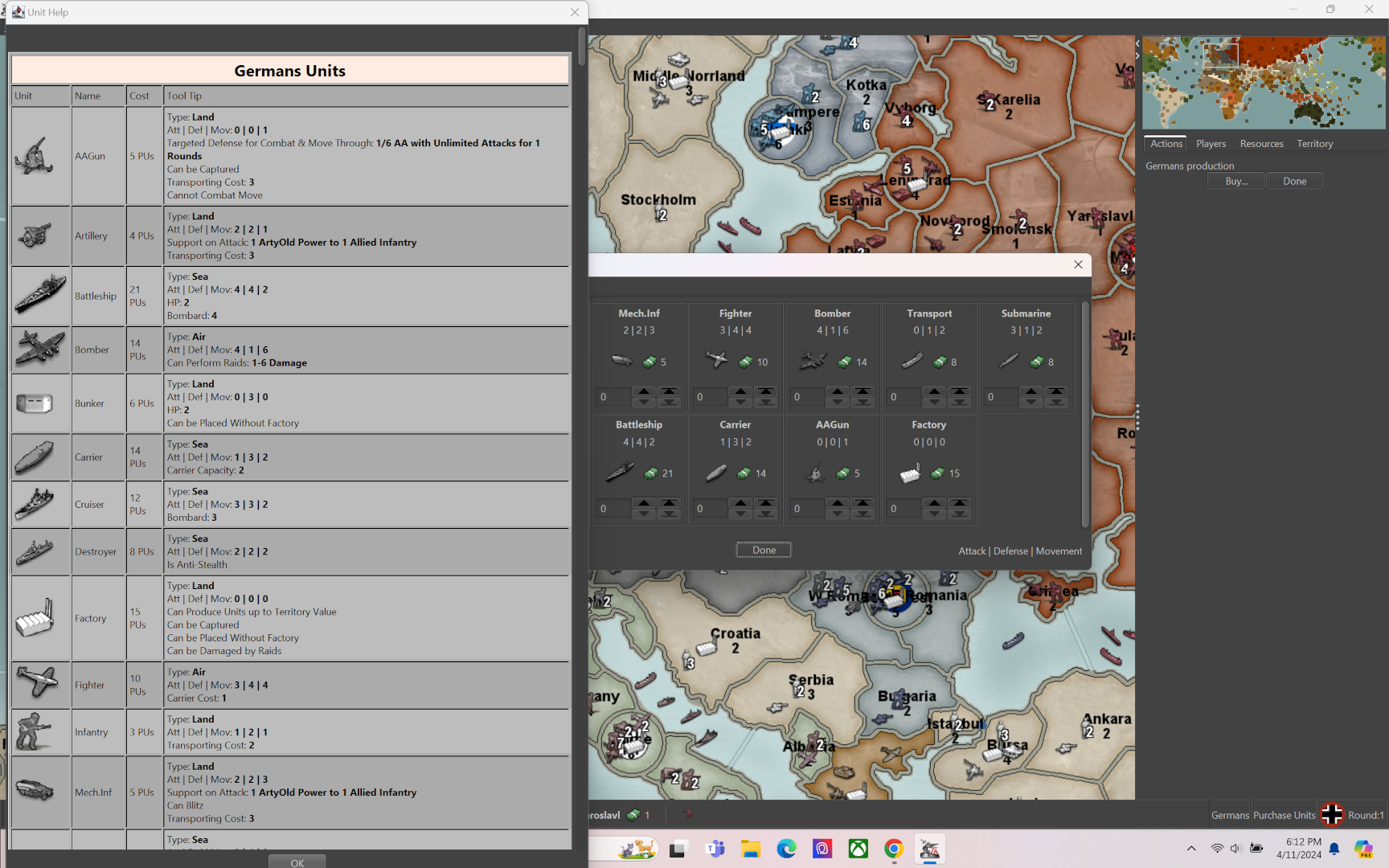
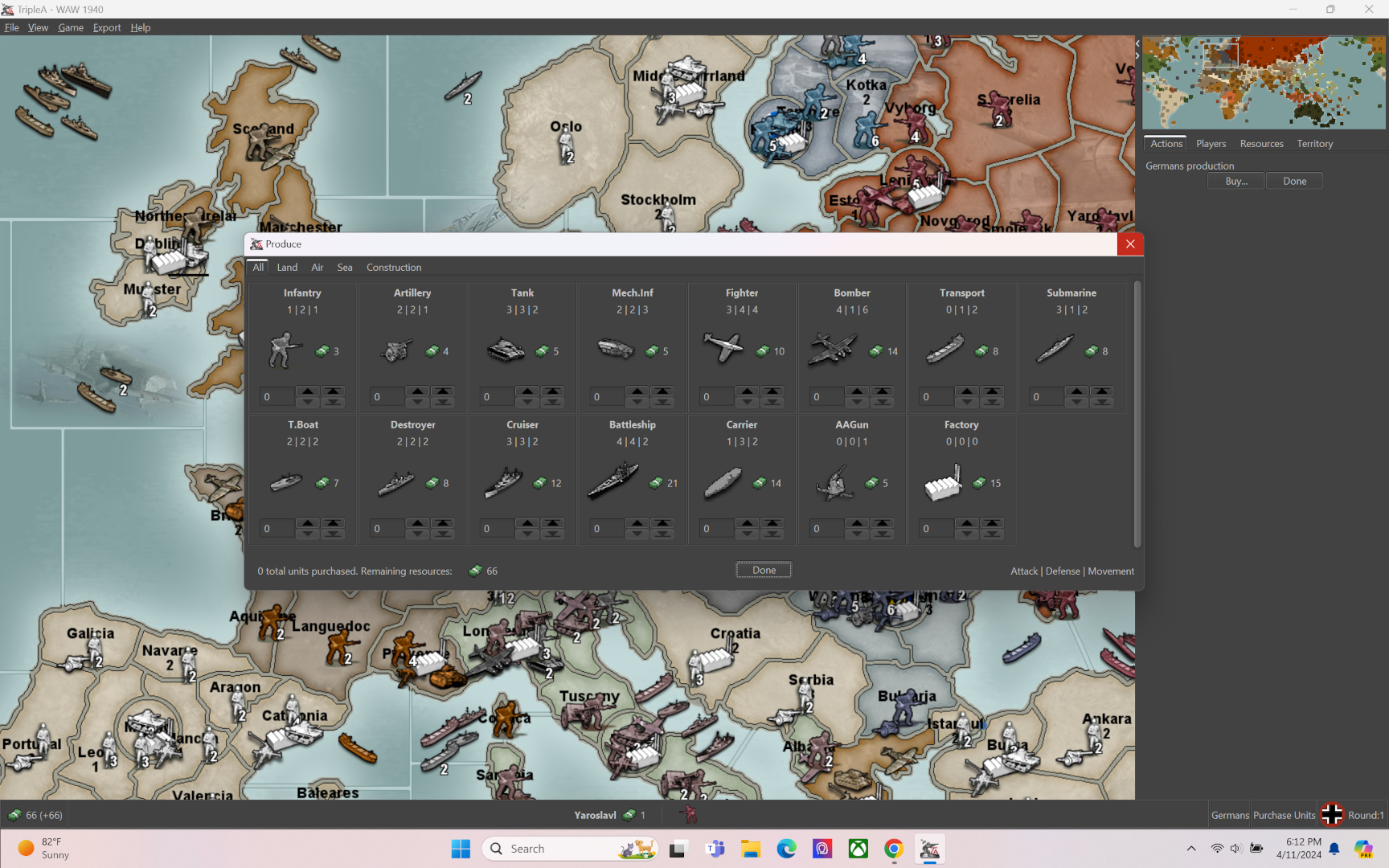
I think what people will notice right away if playing on maps that use something other than 100% for the unit zoom or place.txt, is that their battleview or purchase screens or the place will scale to match. So it something is too larger or two small in either view, they don't really have a way to isolate the one from the other, since the older builds it would only effect the units in the map display. Not sure if that makes sense, sorry I'm terribly typist hehe. Catch ya next round gang!
-
Created this git issue and added to Problem Tracker